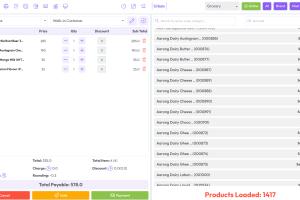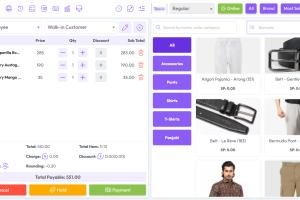WebPOS is installed on the server, allowing users to log in and access it directly from the website. Printer setup is also simple and hassle-free.
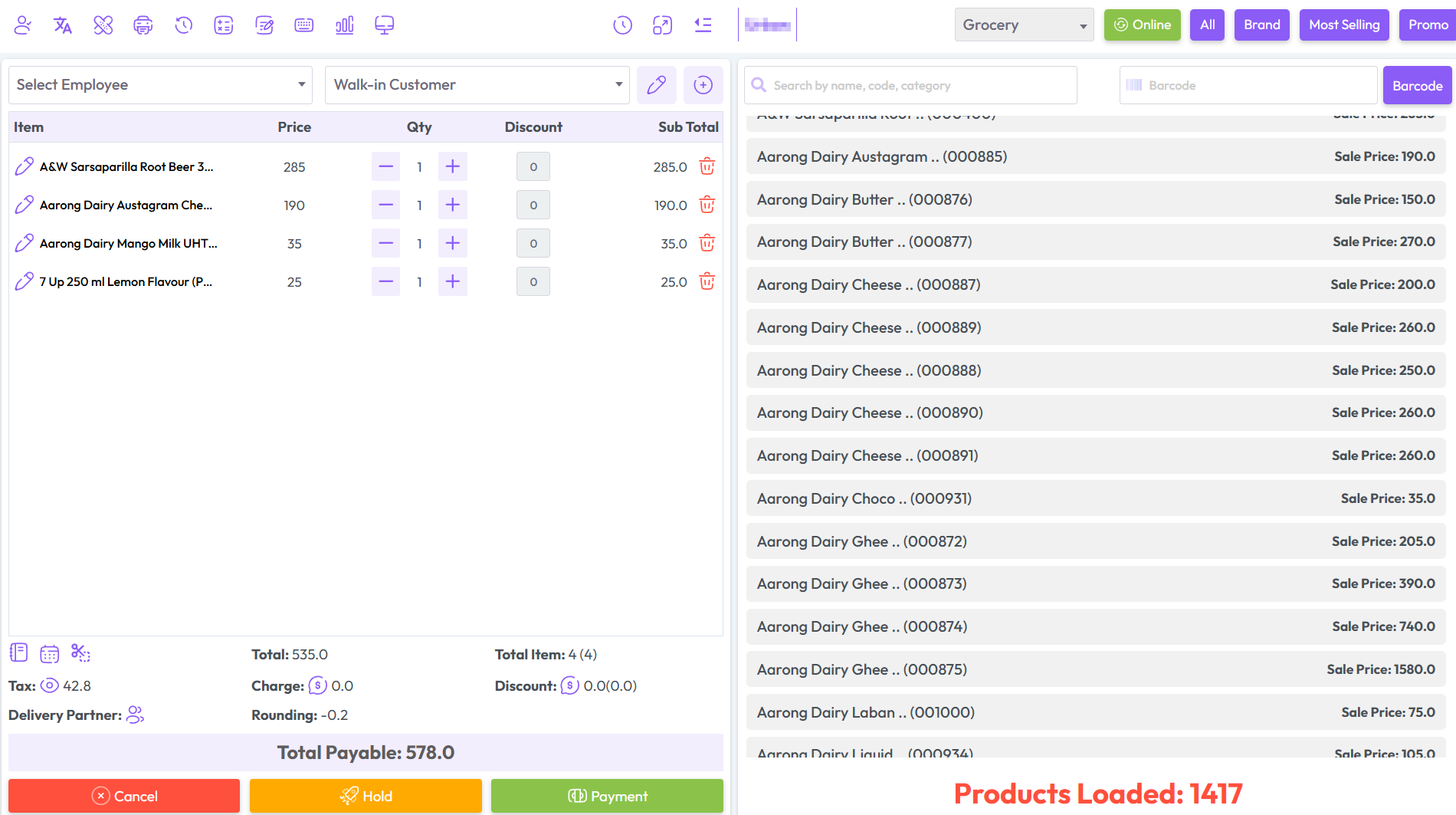
- 23000+Product Load Support
- Multiple Branch
- Any General Product Support
- IMEI Wise purchase, Stock, Sell
- Serial Wise purchases, Stocks, Sell
- Variation Wise purchase, Stock, Sell
- Expiry Date Wise Purchase, Stock, Sell
- Printer Support: 56mm, 80mm, A4, A5, Letterhead
- Send Invoice via WhatsApp, Email and SMS
- Barcode Generate, Print, Scan
- Inclusive, Exclusive, Tax and GST Support
- Auto promotion (Buy 1 Get 1) & Discount
- Customer Display
- Direct Print: USB print/Network print
- Invoice QR Code
- Cash Drawer Integration
- Weight Scale Integration
- Fiscal Printer Integration
- Zatca Integration
- Report For Nearly Expiring Product
- Customer and Supplier Due Management
- Customer Credit Limit
- Customer Loyalty System
- Warranty Management Module
- Combo product
- Installment Sales Facility
- Auto-calculate guarantee and warranty dates on invoices
- Low Stock Filtering by Supplier
- Coupon Code
- Delivery Management
- Whole Sale Price & Retail Price Setup
- Employee Commission
- Salary / Payroll
- Supplier-Wise Low Stock Filtering
- Single and Double Unit Feature
- Customer default discount
- Send SMS to All Due Customers
- Bulk SMS Campain
- Invoice PDF
- Quotation Management
- Generic Name Search Facility
- Accounting
- HRM
- Income Module
- Bulk Price Update Facility
- Bulk Product Image Upload Facility
- Rack Facility
-
POS for General Store, Supermarket, Grocery & Departmental Store
23000+Product Load Support Multiple Branch Any General Product Support IMEI Wise purchase, Stock, Sell Serial Wise purchases, Stocks, Sell Variation Wise purchase, Stock, Sell Expiry Date Wise Purchase, Stock, Sell Printer Support: 56mm, 80m...
Views8
Read More
-
POS for Restaurant
POS for Restaurant Offline Sync Auto Print for New Order QR Code Self Order Recipe Management Pre-made item Item Variation, Toppings Combo Frontend website Online Ordering Floor Plan Design Category Wise Kitchen & KOT Multi Currency Split Bi...
Views41
Read More
-
POS for Fashion / Shoe & Leather Shop
POS for Fashion / Shoe & Leather Shop Facility to add variation type product (eg: Black M, Black L, Red M, Red L) Different prices, photos, and opening stock for different variations of the same product The advantage of keeping three prices ...
Views20
Read More
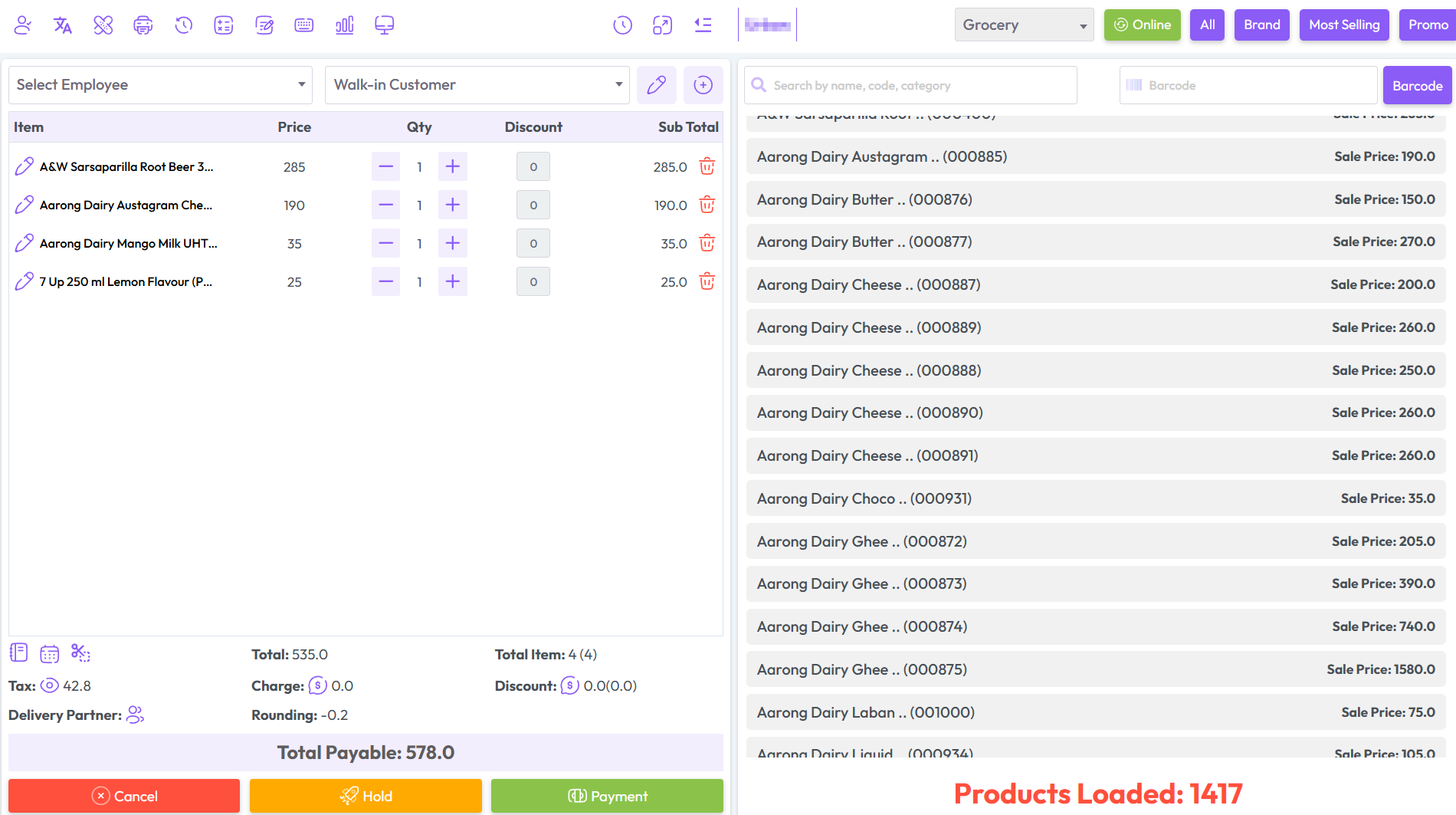


 POS for Restaurant
POS for Restaurant